
In the world of live streaming and content creation, having fast, efficient control is essential. Streamers need to be able to switch scenes, manage audio, trigger effects, and engage with their audience — all without missing a beat. That’s where control decks come in.
These powerful devices give streamers and creators instant access to customizable commands, helping them manage their streams with ease. Two of the most popular options on the market are the Loupedeck Live S and the Stream Deck Plus.
|
Our Rating:
4.5
|
Our Rating:
4.3
|
The Loupedeck Live S is known for its versatile design, featuring customizable buttons, dials, and a touch screen. It excels at multi-app control, making it a favorite for creators who switch between streaming, editing, and design work. The Stream Deck Plus, on the other hand, is a streamlined, user-friendly control deck with customizable LCD keys. It is a favorite among streamers who value simplicity and fast, dynamic control. But which one is the best choice for your setup?
In this guide, we will cover:

Ease of Use and Setup
Setting up a control deck should be a straightforward process, especially for streamers who need to get up and running quickly. In this category, the Stream Deck Plus shines with its beginner-friendly setup. Users simply connect it via USB, install the software, and start customizing. The software interface is intuitive, with a drag-and-drop layout that makes it easy to assign commands to each key.
The Stream Deck Plus also offers dynamic profiles, which automatically switch based on the active app. For example, if you switch from OBS to Photoshop, the Stream Deck can instantly change profiles, displaying commands relevant to each app. This makes it perfect for streamers who also edit videos or manage creative projects.
Loupedeck Live S, by contrast, has a steeper learning curve. Its setup process involves installing the Loupedeck software, connecting the device, and creating profiles for different apps. While this offers more customization, it can be overwhelming for beginners. However, for advanced users who want multi-app control, it is incredibly powerful.

Customization & Control
Customization is where the differences between the Loupedeck Live S and Stream Deck Plus become most apparent. The Stream Deck Plus features customizable LCD keys that can display icons, text, or even animated GIFs. Users can assign any command to each key, from scene switching in OBS to launching apps, playing sound effects, or even posting messages in chat.
Its software makes customization simple. Users can create multi-action buttons that trigger several commands with a single tap. This is perfect for streamers who want to trigger a series of effects, such as switching scenes, playing music, and posting a message in chat — all at once.
Loupedeck Live S takes customization to another level. It combines buttons, dials, and a touch screen, offering precise control over a wide range of functions. Users can map buttons to any command, use the dials to adjust audio levels or scrub timelines in Premiere Pro, and access commands through the touch screen. This makes it perfect for creators who switch between streaming, editing, and design.
Its software supports complex macros, multi-step commands, and app-specific profiles. For example, users can switch from streaming in OBS to editing in Photoshop, with each dial and button offering different functions.
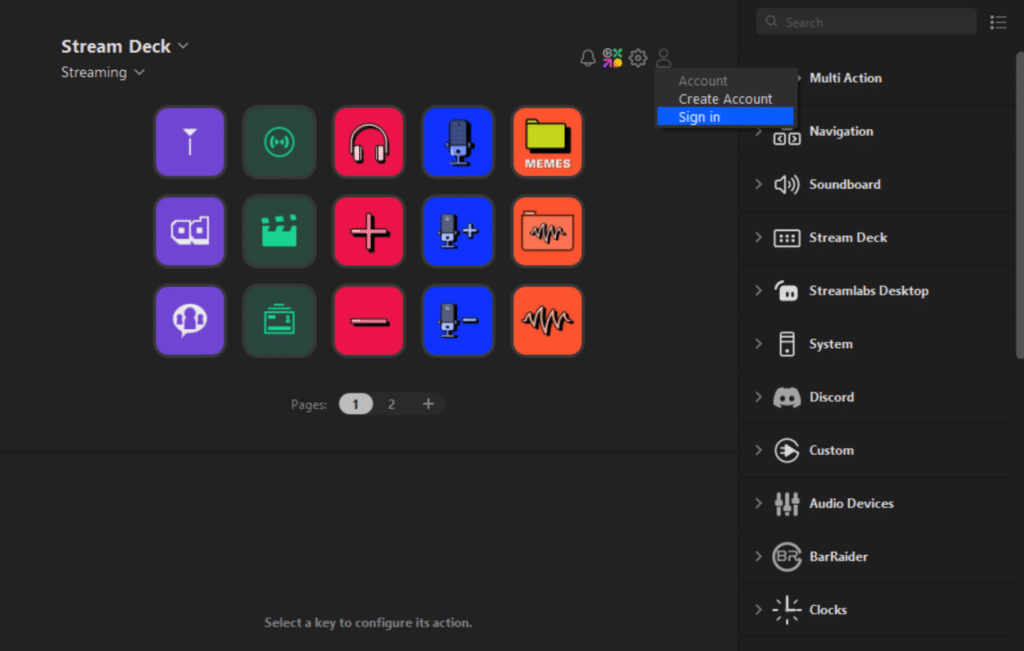
Software Compatibility and Integrations
Software compatibility is critical for any control deck. It determines which apps you can control, how seamlessly they integrate, and how much customization you can achieve. In this category, the Stream Deck Plus is designed with streamers in mind. It offers direct integration with popular streaming apps like OBS Studio, Streamlabs, Twitch, YouTube, Discord, and even Philips Hue for smart lighting control.
Streamers can use the Stream Deck Plus to switch scenes, control audio, manage chat, and even automate social media posts. Its dynamic profile feature allows it to automatically switch layouts based on the active app, making it perfect for creators who switch between streaming and editing.
Loupedeck Live S, on the other hand, is a powerhouse for multi-platform creators. It supports a wide range of creative apps, including Adobe Photoshop, Lightroom, Premiere Pro, Final Cut Pro, and Spotify. Its advanced software allows users to map buttons, dials, and touch screen controls to any function, making it perfect for creators who stream, edit videos, design graphics, and manage social media.
This multi-app support makes Loupedeck Live S a versatile tool, but it also comes with a learning curve. Advanced users will appreciate the depth of customization, while beginners may find it overwhelming.
Price and Value
When it comes to price, both the Loupedeck Live S and Stream Deck Plus are premium control decks, but they are priced differently based on their features. The Stream Deck Plus is generally more affordable, typically priced around $200 (check current price). For that price, users get a sleek, easy-to-use device with customizable LCD keys, dynamic profiles, and seamless streaming integration.
Loupedeck Live S, on the other hand, is priced higher, often around $250 to $300 (check current price). While this price tag includes advanced customization options, a touch screen, and tactile dials, it may feel excessive for streamers who only need basic scene switching and audio control. Beginners may struggle to justify the higher cost, especially when they won’t fully utilize its advanced features.
For those who only stream on platforms like Twitch, YouTube, or Facebook Gaming, the Stream Deck Plus is a far better value. It offers everything a streamer needs without unnecessary complexity. Loupedeck Live S is only worth the higher price if you are a multi-platform creator who will fully utilize its creative app support, multi-app control, and advanced customization.
Final Verdict: Which One Should You Choose?
Choosing between the Loupedeck Live S and Stream Deck Plus comes down to your needs and experience level. If you are a beginner streamer who values fast setup, intuitive software, and direct integration with streaming apps, the Stream Deck Plus is the clear winner. Its customizable LCD keys, simple software, and affordable price make it perfect for those who want a plug-and-play solution without any complexity.
However, if you are a creative professional or an advanced user who needs precise control across multiple apps, Loupedeck Live S is the superior choice. Its tactile dials, touch screen, and multi-app support provide unmatched control over creative workflows. But this power comes with a learning curve and a higher price tag.
Choose the Stream Deck Plus if you:
- Primarily stream on Twitch, YouTube, or Facebook Gaming.
- Want fast, visual control without a steep learning curve.
- Prefer a more affordable device with user-friendly software.
Choose the Loupedeck Live S if you:
- Use creative apps like Photoshop, Lightroom, or Premiere Pro.
- Need multi-app control for streaming, editing, and social media.
- Are comfortable with a more complex, advanced setup.
Ready to Level Up Your Stream?
Now that you know which control deck is right for you, explore the best deals on Amazon and start improving your stream today!
|
Our Rating:
4.5
|
Our Rating:
4.3
|



